|
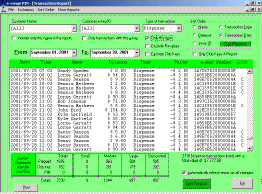
click
on the report to enlarge
|
E
E
|
View Transaction
reports covering any date period.
Sort by name, account, date, balance, type of transaction. Exclude or include only those employees or customers you would like to see.
A summary box displays how many of each basket size was sold during the time
period you searched.
|
|
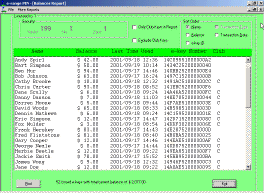
click
on the report to enlarge
|
E
E
|
View
customer balances in an instant.
Shows the customer account balance value at this moment. It can be used to get
a quick overview of how much prepaid money is still not used, or it can be
used to replace a lost or stolen account.
|

